Is this the latest standard?
Using IrDA port to transfer content between your cellphone and laptop is really old way. The latest way to communicate is to use bluetooth.
Then why?
But at some juncture IrDA comes in really handy. Say when your laptop doesn't have a built-in bluetooth adapter and you doesn't have an external one too. And more you are lazy to use the wired approach of connecting using USB cable.
How to?
Laptop: Dell Latitude D600
OS: Win XP
Cellphone: Sony Ericsson K700i

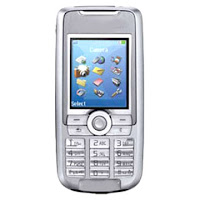
Firstly the Dell D600 had built-in IrDA adapter. One needs to enable them.
- Go to BIOS setup. (Press F2 when the laptop boots up to enter the BIOS setup)
- Press Alt+P to go the various pages in the setup program
- Find the IrDA section in the Commuincation Ports page (I guess so)
- If it is disabled, then enable and set to a particular COM port. I used COM2 as COM1 is used in my laptop.
- Save and Exit the setup and boot the laptop.
Enable IrDA in your phone and place in the line-of-sight with IrDA port
Win XP had default drivers and it was able to recognize the device. From then on, it is a single click to transfer data from laptop to the cellphone and vice versa.
No comments:
Post a Comment